When the addresses are added Docmail will mark each one with a ‘Validation type’ - with either a green tick, an orange icon, a yellow question mark or a pink airplane.
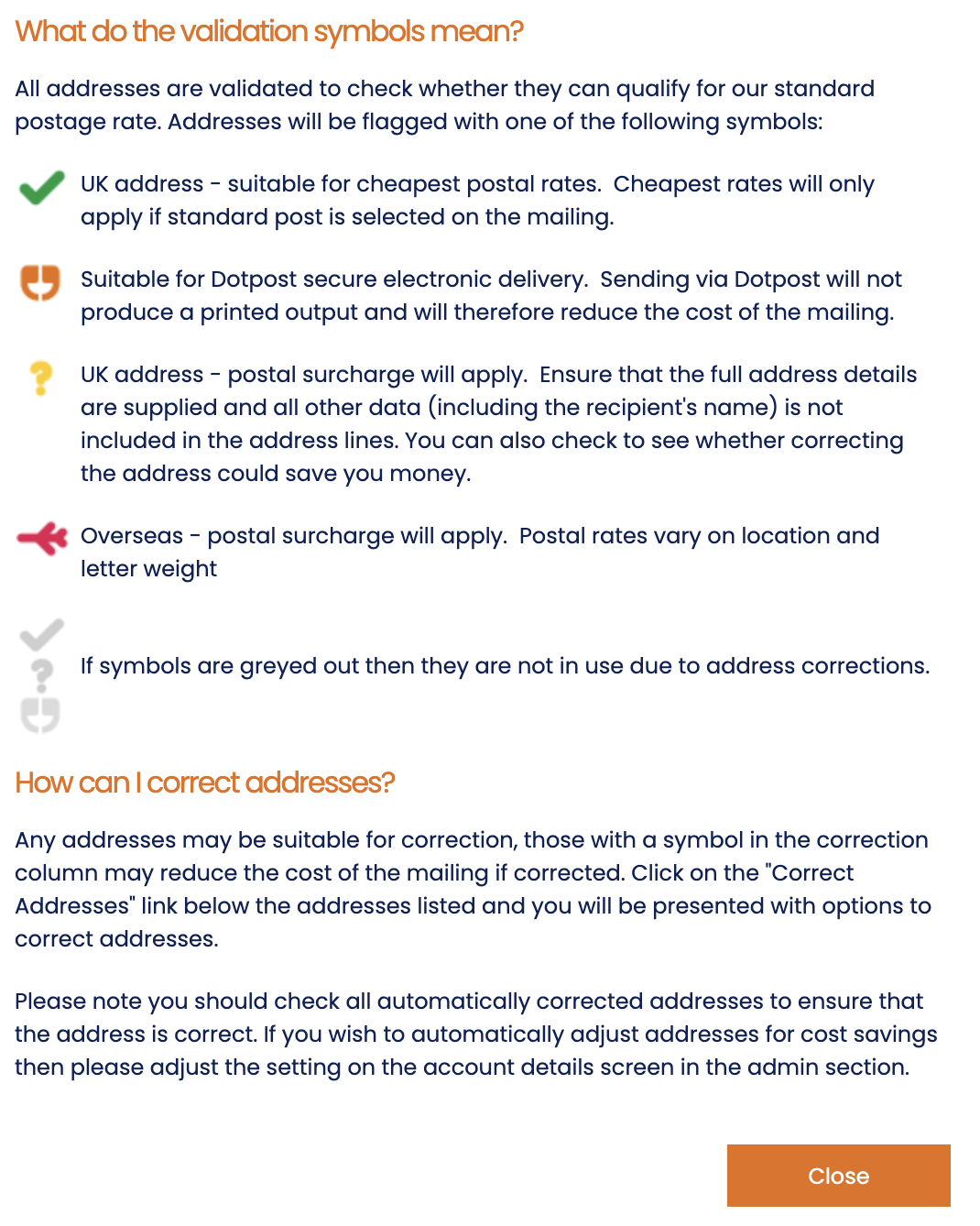
Mobile numbers are also validated to ensure they are a valid UK mobile number.
Note - if you do get a yellow question mark - this means that the address doesn’t match Royal Mail’s records - the postcode or some other part of the address may be incorrect or incomplete. We will still mail it for you, but a surcharge will be incurred.
You can check the addresses at www.royalmail.com, by clicking on ‘Find Postcode’.
The site allows you to check 15 postcodes/addresses a day at no cost, and will give you the recommended address format to use for any UK address.
We recommend that you update your database to use the addresses as given here.